Hey there! I know, I know, this is really off-topic but is Paint 3D working for any of you? When I try to open it, it does open but then it crashes (closes by itself) after a few seconds without me doing anything! Is it working for anyone else? I’m on Windows 10.
I’ve tried restarting my computer, even uninstalling and reinstalling the app (from the official MS store) – but it doesn’t seem to do the trick. Even though I don’t remember the exact date I used it the last time, I definitely remember using it on the 8th of October, and it worked perfectly fine then. I also haven’t downloaded anything since 30th Sept, so I don’t think I might’ve gotten malware. Any tips on fixing this?
Honestly, it’s getting slightly miffed and impatient about this, since I use Paint 3D to edit screenshots for wikiHow, and I’m having to hold back a new article! (Yeah, my images go under a ton of editing before I publish them, I don’t want to just upload them as-is! And I use Paint 3D, yep, this very app, to do that, none else! I’ve tried other editing apps, but I don’t seem to like any as much as I like Paint 3D!)
4 Likes
What is paint 3D and i can try
1 Like
Have you tried to run the Windows Store Apps troubleshooter? It may be able to find the problem.
You can run the troubleshooter by following these steps:
- Go to settings
- Select "Update & Security
- Select “Troubleshoot” in the left hand panel.
- Click on “Additional Troubleshooters”
- Scroll down all the way to the bottom.
- Click on “Windows Store Apps”. This will run the troubleshooter and it will let you know if it finds anything.
I hope this helps. Feel free to reply if this doesn’t work.
I’ve also created a wikiHow article with these steps which is more comprehensive. It’s called How to Run the Windows Store Apps Troubleshooter
.
1 Like
Paint 3D is an image editing software but you can also use it to create images or animations. You could have Paint 3D pre-installed, or you can install it from Microsoft Store to try it.
3 Likes
Wow @R2_d2000
! No, I haven’t. I tried it now, but here’s what I got:

After clicking on “View detailed information”, it just said “Issue not present” for “Hanging or crashing apps”: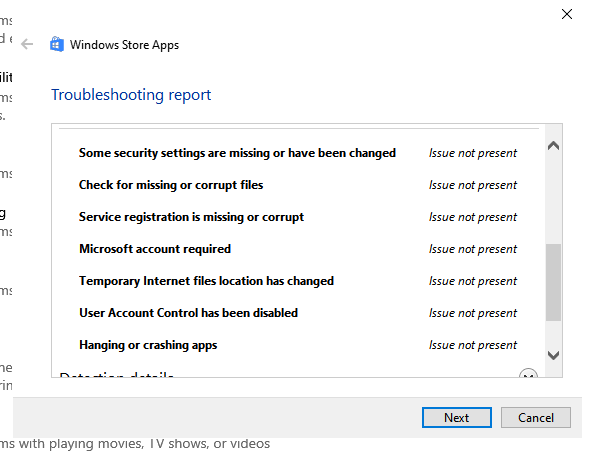
But it’s actually still crashing. By the way, lovely article! I might be able to add screenshots to the article when I can.
Hmm… Try to run Windows Update
and install any updates that it finds.
1 Like
I’ll try that! I’m actually doing schoolwork now half here on wiki, honestly
but I’ll definitely try that when I’m done. Honestly, R2, you’re such a tech enthusiast, a million times more than I am!
1 Like
Tried that too! I updated my device (it was already upto date, but I still tried), but Paint 3D’s still crashing for me. I’m not sure if it’s the problem with the app itself, or something else.
Okay, try to clear the Windows Store cache. To do this, open the “Run” dialog box (press the windows key and R at the same time). Then, type WSReset.exeinto the box and click OK. Wait for the process to finish. The Microsoft Store will open when it is done. You can close the store and try the app again. This might fix the issue. If it doesn’t help, then you can leave another comment here.
1 Like
I tried that, too. I’ve got no idea why it didn’t do the trick.
Hmm… Try to check for an update in the Windows store to see if the app has an update available.
1 Like
I went over to Microsoft Store, clicked More Options > Downloads and Updates > Get Updated. It installed some updates, but it still looks like the app’s crashing.
Okay, try to run an SFC scan. To do this, open Command Prompt as an administrator. (search for it in Start, and then right click it and select "Run as administrator.) Then type DISM.exe /Online /Cleanup-image /Restorehealthinto it and wait for it to run. It may take a bit. Then once that is done, type sfc /scannowand run it. It may take some time, but it will scan your computer for any corrupted Windows files. Once the scan is completed, it will give you the result. After it is done, restart your computer and try to run the app again.
1 Like
Hmm… not sure why it didn’t work, either. I tried the steps, (and got these
results) – I then restarted my computer. After restarting, I tried opening the app again, and it crashed – only this time, after about a minute instead of a few seconds. I think running the scan might have done something, but it mightn’t have been enough or something?
It looks like you have a corrupted Windows installation. As you can see, the sfc scan results show that it found corrupted files but could not fix them. So it appears that the content store is corrupted as well, since the sfc scan uses that to repair the corrupt files, and Windows Update is broken since the DISM command could not download non-corrupted files from it.
Can you run the DISM /Online /Cleanup-Image /ScanHealthcommand and see what results you get from it?
1 Like
Honestly, I’m none of an expert with this complicated stuff, and I did really
understand what that even said before you explained! I’ve got no idea what caused the corruption in the first place. Either way, I run DISM /Online /Cleanup-Image /ScanHealth and the results look like this
.
1 Like
Well, you have to options, you can do it the easy way, or the hard way.
The easy way is to reinstall Windows. While this will fix it, it will also uninstall all of your programs and erase your settings.
The second option is to try to repair the content store with a Windows install disk. This will keep all of your programs and settings, but it is much more difficult.
Which one do you want to do?
You do have a third option as well. You can decide to keep your computer the way it is, but you won’t be able to use Paint 3D.
2 Likes
Well, I’ll confess, this is a very difficult choice. Some of my family members have previously used this computer, and they still have some of their important data stored, so I’ll have to ask them, too.
I have to know if the easy method will delete all my data as well. I’ve not really got too many programs installed, but I have some important ones, and I’ll have to complete a bunch of stuff before I go ahead with anything. But, yes, if it wouldn’t erase my data from the File Explorer, I’d probably go for the easy method.
If the easy method would erase all my data, I’d have to go for the difficult one. But either way, I’m going to have to ask my family about this, it will, of course, take some time, and this choice might change.
1 Like
I forgot to mention, the easy method only erases your programs and settings. All of your personal files like your documents and pictures won’t be erased.
1 Like
Alright, so I’m choosing the easy method. Then should I follow the first method on How to Reinstall Windows
?